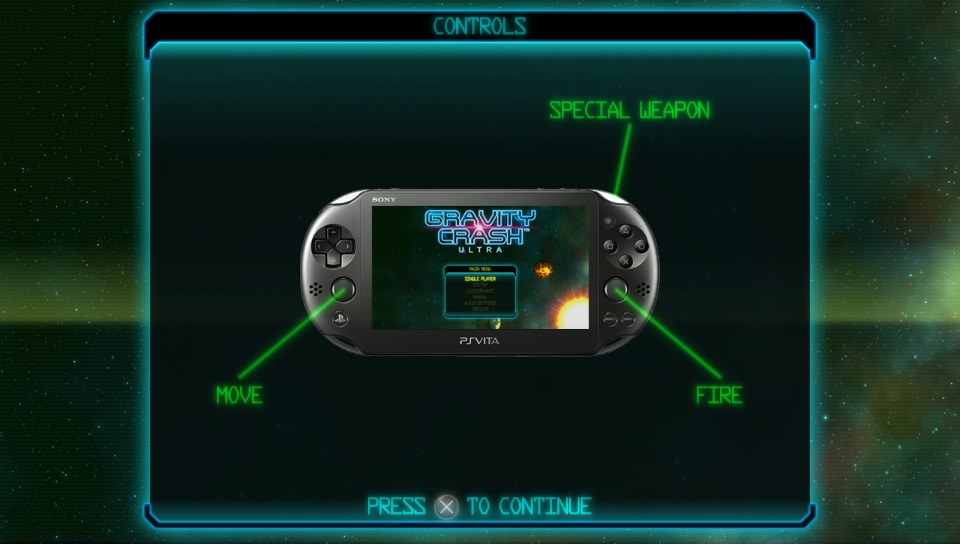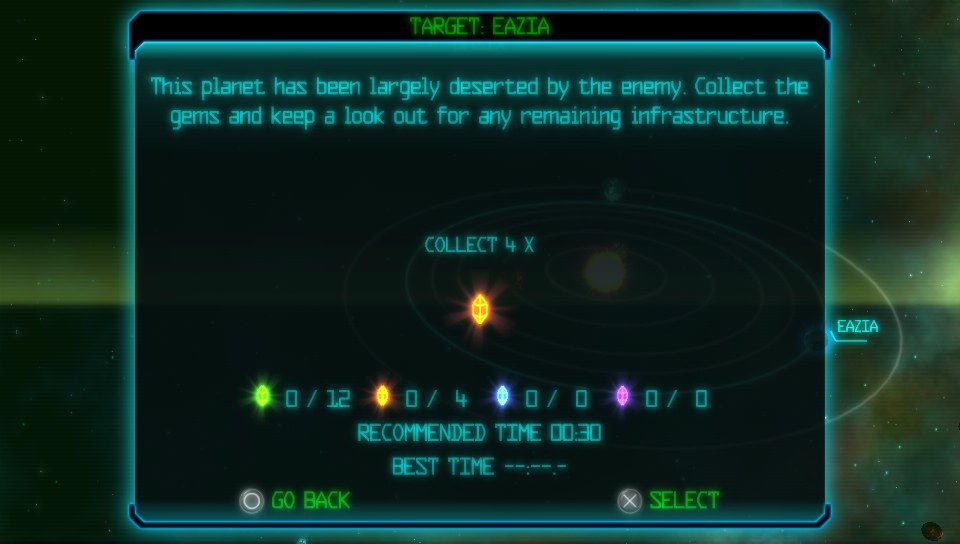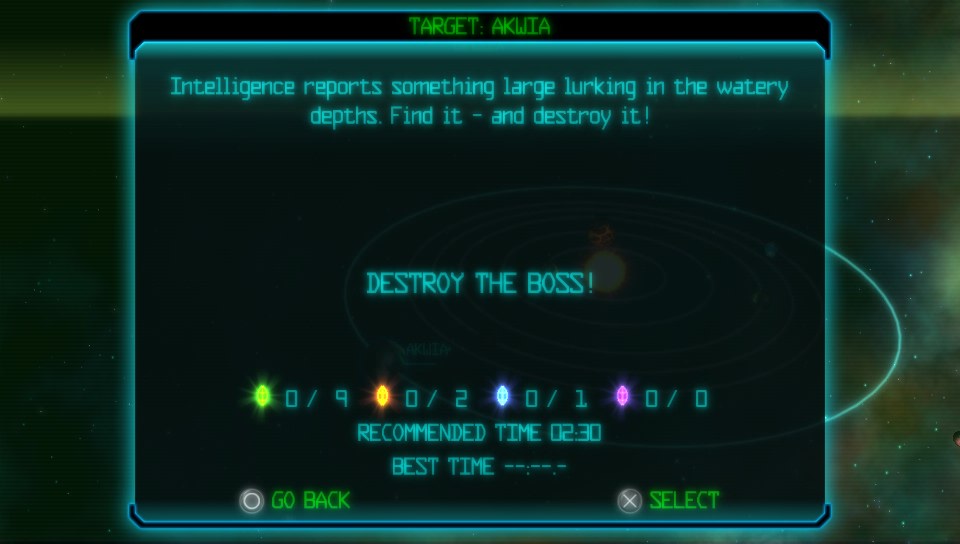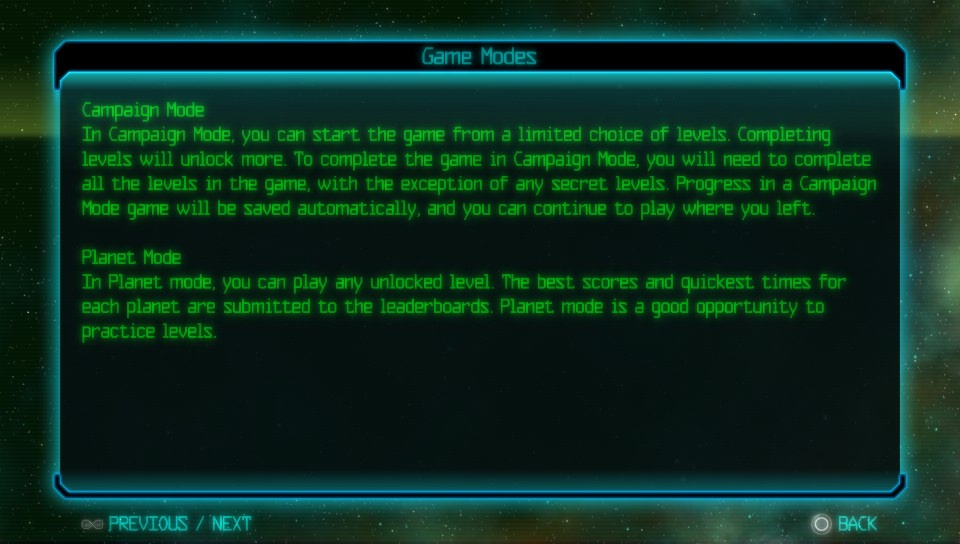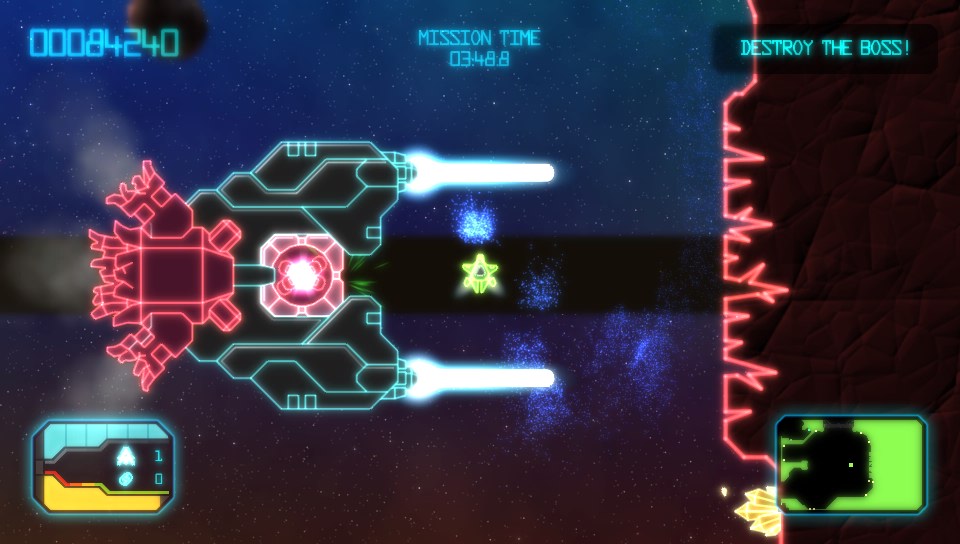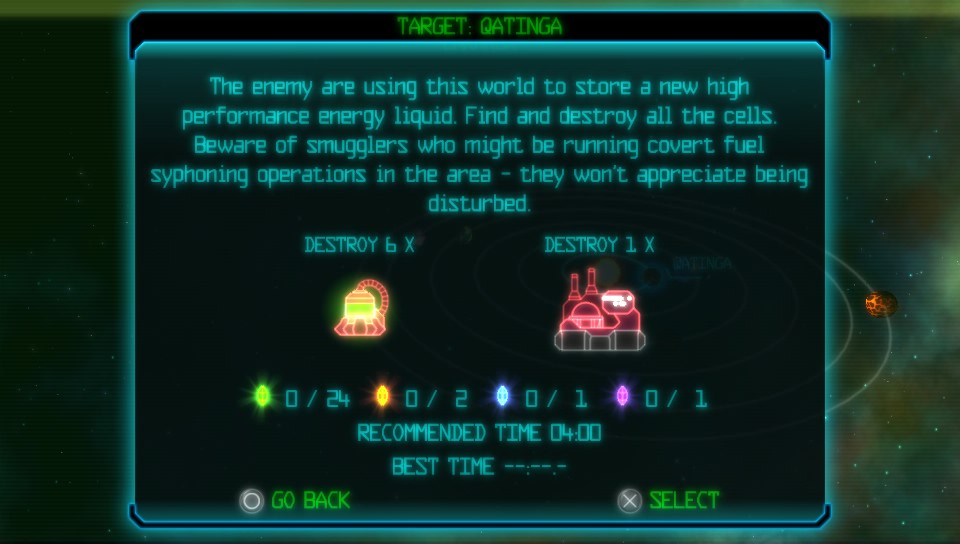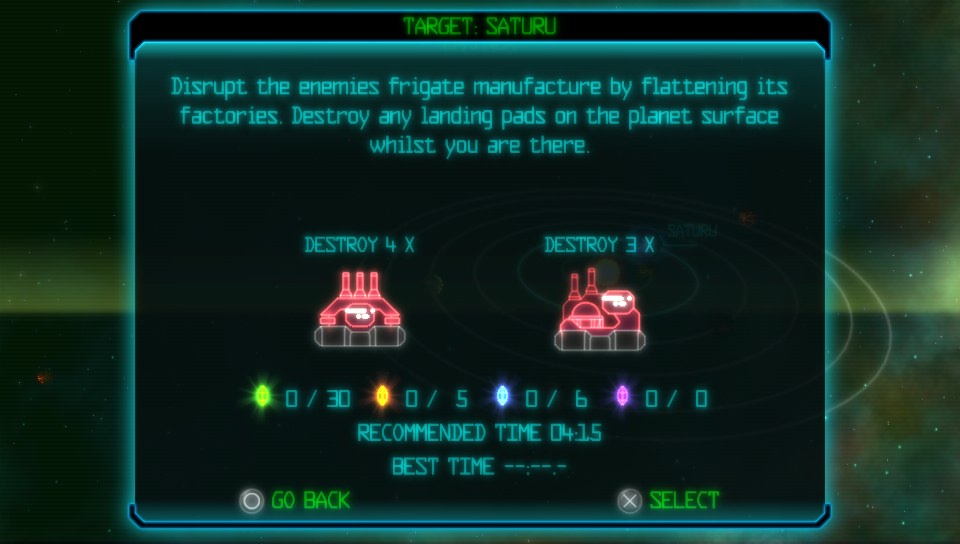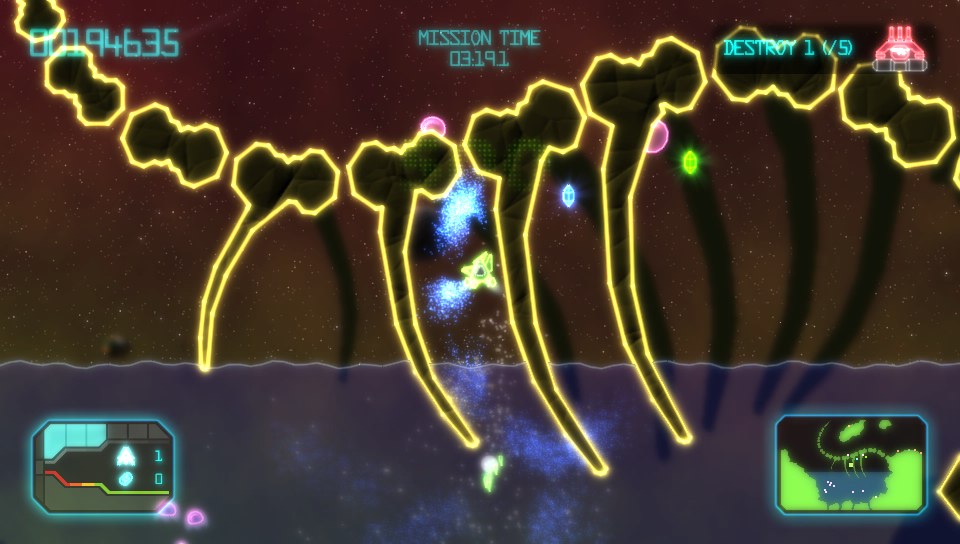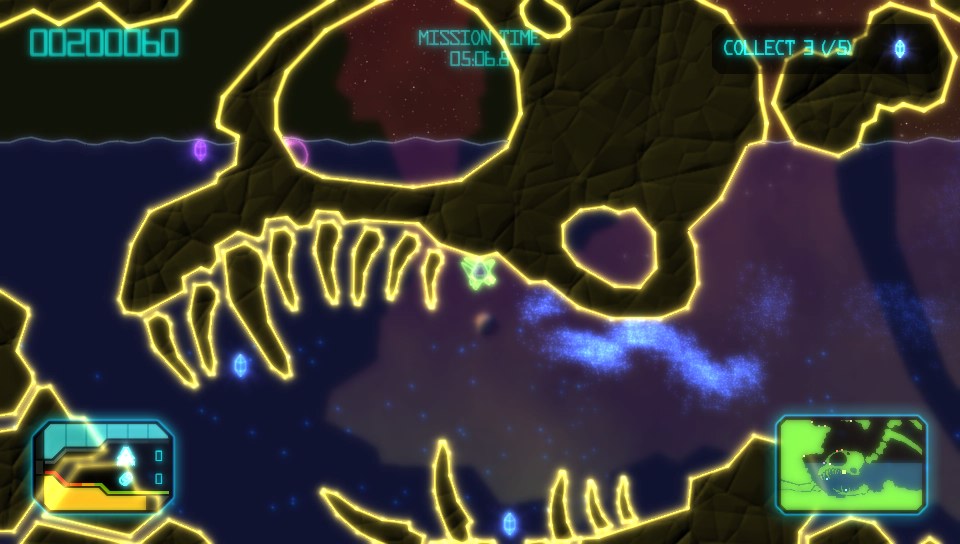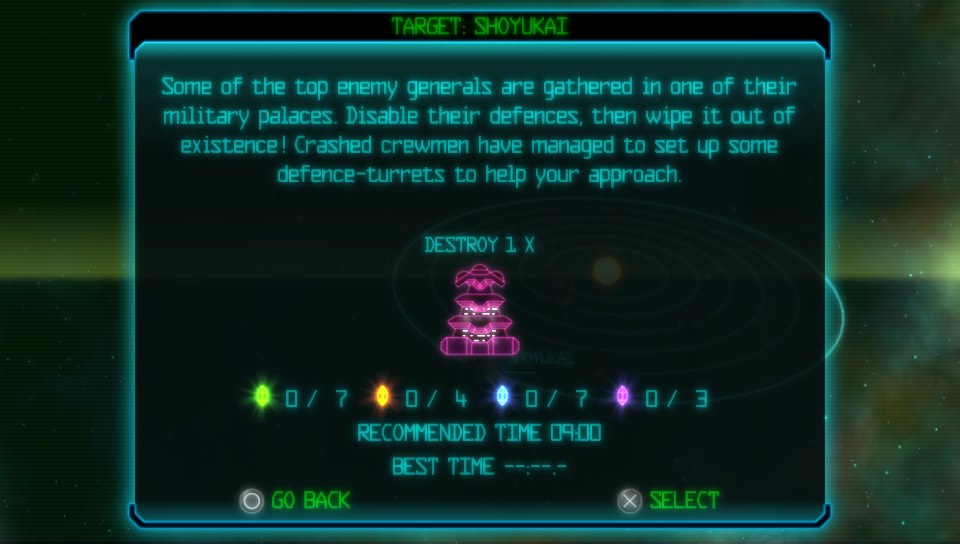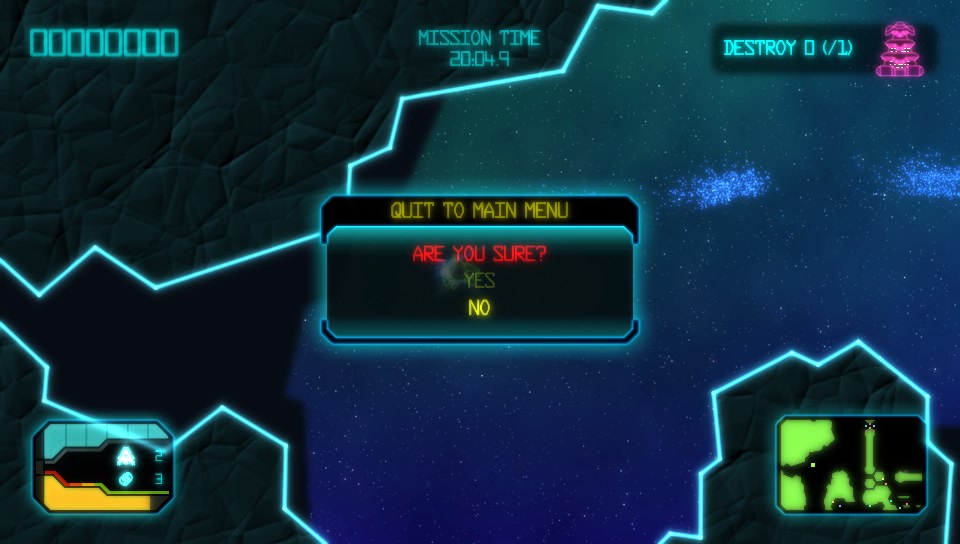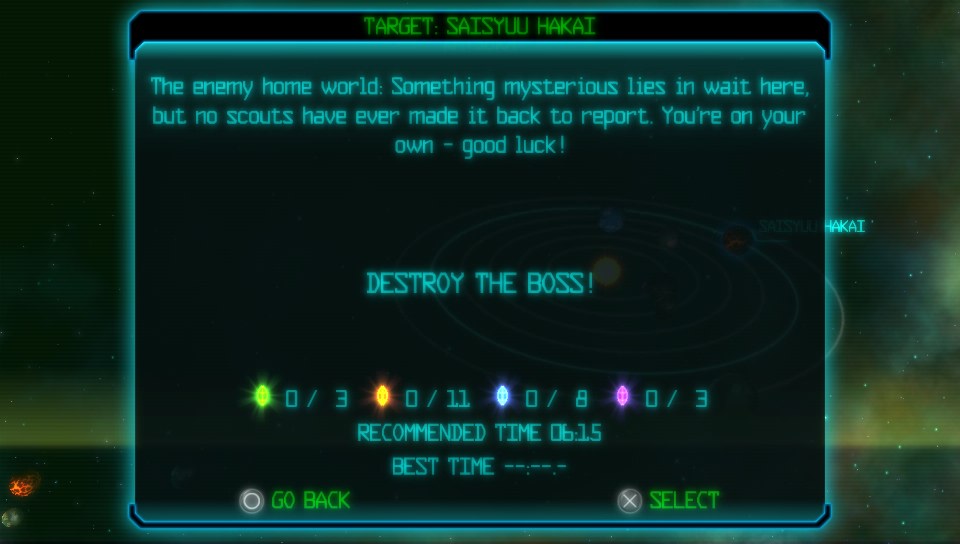Review: Gravity Crash Ultra
Posted by Eric G on August 22nd, 2014 | 0 Comments | Tags: Gravity Crash Ultra , Just Add Water
When Gravity Crash first released on the PlayStation Network for PS3, I played a bit of it before moving on to something else. The PSP iteration, Gravity Crash Portable, brought the anti-grav space-shooter on the go. Finally, Just Add Water have ported their debut game to Sony’s current handheld platform. With a campaign mode spanning dozens of stages and a comprehensive level editor, Gravity Crash Ultra deftly scratches a retro arcade gaming itch. What I found, though, is that the game keeps scratching the same spot until it’s raw and unpleasantly prickling.
The graphical fidelity in Gravity Crash Ultra is superb. The wire-frame, Asteroids-inspired art style pops on the Vita’s screen. Colors are crisp, lighting effects are spot-on, and particle explosions are nearly dazzling. At points, I thought I was playing a fireworks simulator in space. Simply put, its appearance impresses. In terms of audio design, Gravity Crash Ultra is a mixed bag. The tunes are top-notch, but they’re nearly unable to be heard thanks to the default sound effects settings. It wasn’t until late in the game that I found the option to adjust both settings separately (it’s on the title screen, not the in-game options). I found this to be queer, but with a lack of loading times, it’s a passable oversight. Even though the game packs a ton of extra content from the PS3 version onto a smaller console, it doesn’t skip a frame at any point. In many ways, the game feels less like a port and more like a reboot. However, after playing through just a few planets, the game’s charm began to wear thin.
The initial missions in Gravity Crash Ultra task the player to collect a few gems then fly into a wormhole to progress. Later missions task the player to destroy a few buildings then fly into a wormhole to progress. Later still missions combine the two objectives. Secondary objectives include collecting all gems in a given level, searching for elusive artifact pieces, rescuing crewmen, and beating a level in under the recommended time. As various as that list sounds, it gets dull quickly. I collected all of the artifact pieces in the first system (grouping of planets/stages) only to be treated to… another stage with no particularly interesting attributes. After that, I decided to forego the often forlorn-feeling search for additional pieces. I love rescuing crewmen, but I had trouble getting my ship to stick on the ground just so in order to pick them up. I understand the concept of slowing down and pointing upward upon impact, but I still found myself bumping off of the ground or hovering just above it. Crewmen in later stages were left stranded. If any of the aforementioned objectives appealed to me the most, it would be speedrunning. After I started ignoring the other quests and focused on beating levels quickly, I had a better time playing. The overall controls in Gravity Crash Ultra are tight and responsive, so zipping through stages is quite a joy.
Playing through Campaign Mode, I soon discovered that you can’t go back to earlier planets and clean up what you’re missing unless you go back to the main menu and choose Planet Mode. I’m undecided about how I feel about this. The completionist in me was initially peeved, but the rationalist in me got over it in a cinch. A nice perk about Planet Mode is that each stage has its own online leaderboard, tracking time and score separately. The Campaign Mode leaderboard tracks overall score, which resets if you run out of lives but continue playing. It takes into account endurance and skill, which is great. The most enjoyable parts of the 30+ planets are the king fights. Each system has a boss waiting to be conquered on its final planet, and each boss is a relatively unique battle. I felt most intrigued during these portions of the game.

Gravity Crash Ultra does not aim to alienate its player base by way of controls. It offers three different schemes: Anti-Grav, Dual Stick, and Classic. The first scheme turns the game into a straight-up twin-stick shooter. The left analogue stick completely pilots your ship, while the right analogue stick shoots. The R button fires your special weapon. Dual Stick controls are similar to Anti-Grav, with the slight difference being that your ship must first be facing the way you wish to thrust. For instance, if your ship is pointed upward, pressing down on the left analogue stick will first rotate it down. Continuing to hold down will then thrust in that direction. It’s a slight variant, but it may fit a certain player’s style more than the other options. The Classic control scheme pulls a page directly from Asteroids‘s playbook – The left stick rotates your craft; the R button activates thrusters; a third button (X or O) fires your guns. I’m glad the game has an open-mind when it comes to controls; the classic scheme appeals to oldschool players while the others give newschool gamers a fighting chance to catch on.
Repetition is Gravity Crash Ultra‘s Achilles heel. After a few stages, I remembered clearly why I spent only an hour or so with the original game. The core portion of the game loses its luster quickly and shines dull for longer than it does bright. It looks, sounds, and runs well, but it’s missing the all-important variety and fun-factor that make a game truly great. The Level Editor and sharing system is easy to use. I played a few custom levels and created my own version of Coconut Dodge’s first maze in around an hour of poking around. A glance at screenshots of the game will likely give a good idea how it plays. I say if you’ve got that retro-itch, Gravity Crash Ultra will scratch it at an attractive price point. Hop on this space ship and fly into the future-past.
A copy of this game was provided by the publisher for review purposes. For more info on our review policy click here.
General Info
- Developer: Just Add Water
- Publisher: Just Add Water
- Platforms: Vita
- Release Date: August 2014
- Price: $8.99, £5.79/€6.99/$10.45
- Genre: Arcade, Asteroids, Twin Stick Shooter
Score:
What I Like:
- Level Editor and sharing system
- Graphical style
- Responsive controls
What I Dislike:
- Repetitive mission structure
- Outstays its welcome