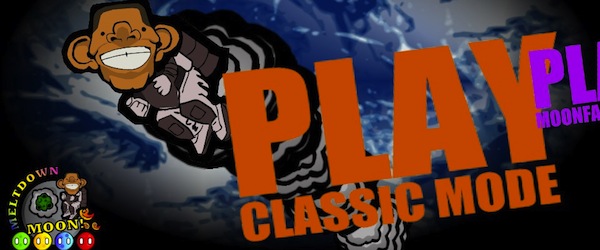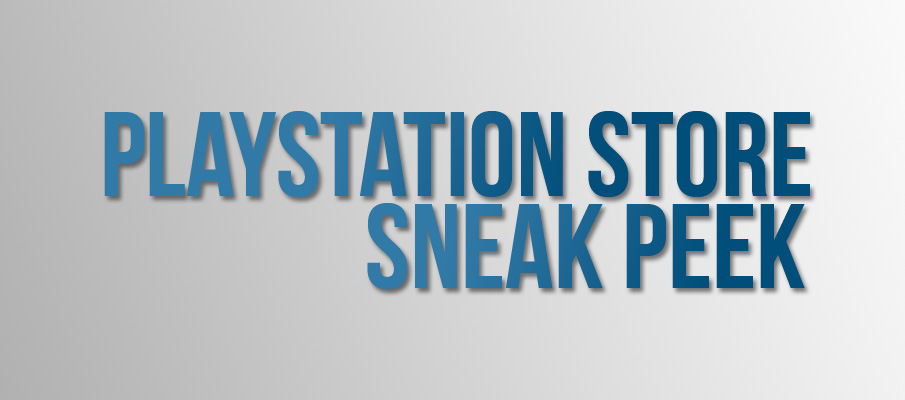Here’s How to Update Meltdown Moon to v1.01
Posted by Nick K on February 6th, 2013 | 0 Comments | Tags: Meltdown Moon
Developer Thomas Hopper of T.A.C.S. Games took our Meltdown Moon feedback to heart and quickly produced a fix for just about every issue we had with the PlayStation Mobile game. Update v1.01 remaps the controls to the shoulder buttons, adds color to the menu options, and the select button can be used to pause the game. The only thing that’s missing is a tutorial on how to update a PSM game from the Vita.
If you don’t get a prompt to update after booting the game, there is another way to force the update. PSM games don’t have a refresh button like Vita does, so sniffing for an update isn’t possible. If you already have the earlier version of Meltdown Moon installed on your Vita, just go into the Vita PS Store and into your Download List. Tap the PlayStation Mobile content tab at the top of the screen and re-download Meltdown Moon from there. Once fully downloaded, it should overwrite the older version.
The other way to update is to delete the old version and install fresh from the store. Normally, removing the game would delete any data including save data that is attached to that game. There is no real concern for losing save data with Meltdown Moon. Either way, the updated controls breathe new life into this simple puzzle game. We look forward to what comes next from Thomas Hopper and T.A.C.S. Games.