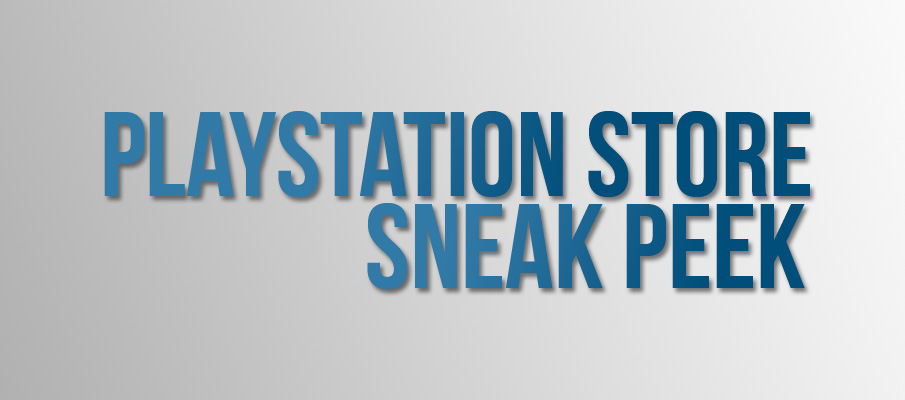Velocity Now Works On Vita Plus Some Cheats
Posted by Chris K on May 31st, 2012 | 3 Comments | Tags: Velocity
That’s right boys and girls, Velocity now works on your PlayStation Vita if you have the US version of the game. There is a slight catch as you will have to transfer the game directly from your PS3 at this time using the Content Manager App on Vita.
I have now played it across all 3 platforms and can say without question the game performs the best when played on the Vita. The analog sticks feel great and the game just pops on that screen. So if you haven’t checked the game out, you probably should.
As an extra little nugget here are some cheat codes to use while playing 🙂
Vector Mode
Velocity’s art style is old-skool, but you can go even more retro in Vector Mode (think Tron!). Vector Mode can be activated for all levels like so:
- Navigate to the trophy page
- Select the ELITE trophy
- Hold L/L1 Button
- Tap Triangle Button ten times.
Coder Art Mode Coder Art Mode is self explanatory, and quite complex to activate:
- Navigate to the Trophy Screen
- Tap Triangle Button once on the top left hand corner trophy.
- Scroll down to the bottom left hand trophy (trophy 136) and tap Triangle Button twice.
- Then go to bottom right hand corner trophy and tap Triangle Button 3 times.
- Then to top left hand corner and tap Triangle Button 4 times.
- Then back to trophy 1 and tap Triangle Button 5 times – and so on until you have finished on the top right hand trophy and 8 taps of the Triangle Button.
Collision Boxes
Turn on the collision detection debug graphics like so:
- Navigate to the Minesweeper game
- Hold R/R1 Button
- Whilst holding R/R1 Button, click the bottom left corner, bottom right corner, top right corner, top left corner of Minesweeper using X without hitting a bomb!
Quarp Drive Polygons
Activate Quarp Drive visuals on the menu screen like so:
- Navigate to the Minesweeper game
- Hold L/L1 Button
- Whilst holding L/L1 Button, click the top left tile, top right tile, bottom right tile, bottom left tile of Minesweeper without hitting a bomb!