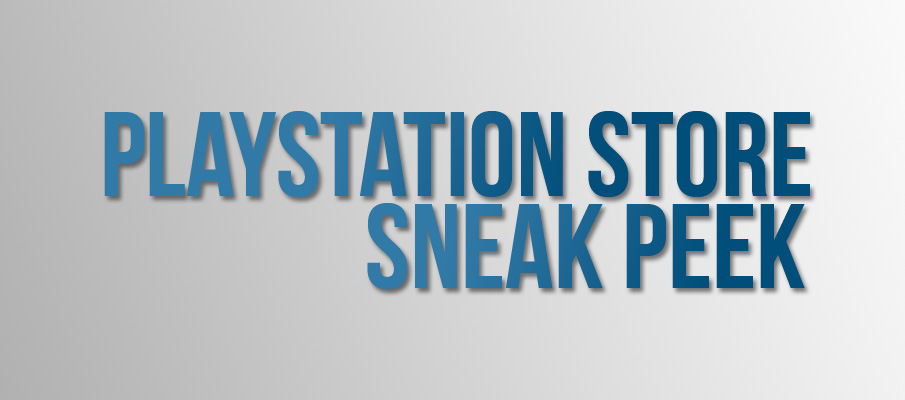PSNStores Tips & Tricks 2: This Thing Has Buttons?
Posted by Nick K on March 22nd, 2013 | 0 Comments | Tags: tips and tricks
Welcome to the second PSNStores Tips & Tricks video featuring a couple fairly common Vita system tips. I’ve included two tips this time, both of which were submitted by readers.
This first tip was submitted by @fardeenah and will teach you that there is another way to control that lovely Vita OS other than touching the screen. Early in the Vita’s life there was only one way to interact with the home screens and system apps. Until one day a software update added an option that when toggled would allow system navigation via the physical buttons. This even works within most apps like the Vita’s PSN Store and Settings.
The second tip comes from @MrPsVitaReviews who says it will really help save your battery. There is a somewhat hidden menu accessible simply by long-pressing the PS button. Gain quick access to the screen brightness slider, a music volume slider, a toggle for disabling the mic, and a toggle for prioritizing Party Chat audio. If you’re playing a custom soundtrack from the Music app, this menu even has quick controls to change tracks or pause.
Thanks for watching and be sure to Like the video and share it with your friends on Twitter. Follow our YouTube channel to see more of these. Think you have an awesome gameplay trick that no one knows about? Email us at editors@psnstores.com – be sure to include as many details as possible and we may feature your tip or trick in the next PSNStores Tips & Tricks video.